Bunnie's Progress Thread
+5
Xraygunner
Unhurdof
Dobi
Strangebloke
Radialronnie
9 posters
Page 2 of 3
Page 2 of 3 •  1, 2, 3
1, 2, 3 
 Re: Bunnie's Progress Thread
Re: Bunnie's Progress Thread
Hey Mike, nice artwork. Thanks for sharing. Glad to hear and see the updates about school. 

Unhurdof- Posts : 50
Join date : 2012-04-05
 Re: Bunnie's Progress Thread
Re: Bunnie's Progress Thread
You're absolutely right. The larger the piece the more time and effort goes into the whole thing. In the end it comes down to practice. Good show!

Xraygunner- Posts : 374
Join date : 2012-04-11
Age : 51
 Re: Bunnie's Progress Thread
Re: Bunnie's Progress Thread
One question for you. What do you tend to use the tissue for? I've been doing this for a while and have heard varying thoughts on it and was wondering what your angle was. 

Xraygunner- Posts : 374
Join date : 2012-04-11
Age : 51
 Re: Bunnie's Progress Thread
Re: Bunnie's Progress Thread
I was using the blending sticks for my first assignment, and it worked real well. For the second assignment (above), there was so much area to cover that I wanted to try something that could cover more area--the tissue was a good fit for that.
It's still early for me, but I think the tissue works just as we'll for broad strokes and for making very minute blends in small areas. Tissue is not good for areas where you need fine control or definition, because no matter now careful you are with the tissue, it can still fold or move unexpectedly. I was able to get a much softer blend in small areas with the tissue than with the stick, so I think both are good tools to have.
If I had to pick only one, I would keep using the blending sticks, though.
It's still early for me, but I think the tissue works just as we'll for broad strokes and for making very minute blends in small areas. Tissue is not good for areas where you need fine control or definition, because no matter now careful you are with the tissue, it can still fold or move unexpectedly. I was able to get a much softer blend in small areas with the tissue than with the stick, so I think both are good tools to have.
If I had to pick only one, I would keep using the blending sticks, though.
 Re: Bunnie's Progress Thread
Re: Bunnie's Progress Thread
I also used a straw with the bendable angle (kid's straw) to blow away the excess charcoal and eraser bits because I was smearing everything to Hong Kong by trying to brush them away with tissue or my hand.
(Edit: I realize I didn't really answer your first question. I used the tissue for blending the background. There was so much excess charcoal left on the tissue that by gently pressing it against the paper I could make very smooth marks on the white parts of the paper. The blending stick I was using was also blackened and worked much in the same way, allowing my to draw the shadows and soft details of the objects in the drawing.)
(Edit: I realize I didn't really answer your first question. I used the tissue for blending the background. There was so much excess charcoal left on the tissue that by gently pressing it against the paper I could make very smooth marks on the white parts of the paper. The blending stick I was using was also blackened and worked much in the same way, allowing my to draw the shadows and soft details of the objects in the drawing.)
 Re: Bunnie's Progress Thread
Re: Bunnie's Progress Thread
Good stuff. I had tried tissue a while back and was a bit underwhelmed by it until I found that for me it works well for 2 things. One is to take away excess charcoal in certain areas similar to a chamois, and two is for a nice light uniform blending on the paper. Can't wait to see what else you come up with.

Xraygunner- Posts : 374
Join date : 2012-04-11
Age : 51
 Re: Bunnie's Progress Thread
Re: Bunnie's Progress Thread
This week's assignment is contour and cross-contour. I did the assignment wrong since I added some shading and didn't use more "volumetric" items. For example, instead of using the glass vase on its side, I should have used a crumpled up ball of paper or a gift bow.
I started with H2 pencils, drawing very lightly to get the base down, then erasing those lines until there was only a faint impression left to guide me. After that I would work an inch at a time drawing a darker contour with the H4. After all that was done, I went back and used a gum eraser to add some atmospheric perspective by buffing out the back lines.
I have always wanted to draw Thumper, so I'm glad I was able to do that in this assignment.
I started with H2 pencils, drawing very lightly to get the base down, then erasing those lines until there was only a faint impression left to guide me. After that I would work an inch at a time drawing a darker contour with the H4. After all that was done, I went back and used a gum eraser to add some atmospheric perspective by buffing out the back lines.
I have always wanted to draw Thumper, so I'm glad I was able to do that in this assignment.
 Re: Bunnie's Progress Thread
Re: Bunnie's Progress Thread
BUNNIE!!!
great thread, i love your drafts of these shapes in isometric...great skill to have. Either done in 3D or by hand. Everyone loves these oldschool explosion drawing of cars, trains, buildings..you name it.
The canvases are great too...the comic bunny kinda reminds me of the old Warner Brothers Cartoons...great memories.
Great to see you are still constantly going forward with arts:)
Met McGuffin on Steam lately...he showed me some awesome models of a Katana...lets see if thats on here somewhere aswell
great thread, i love your drafts of these shapes in isometric...great skill to have. Either done in 3D or by hand. Everyone loves these oldschool explosion drawing of cars, trains, buildings..you name it.
The canvases are great too...the comic bunny kinda reminds me of the old Warner Brothers Cartoons...great memories.
Great to see you are still constantly going forward with arts:)
Met McGuffin on Steam lately...he showed me some awesome models of a Katana...lets see if thats on here somewhere aswell

Nixon- Posts : 70
Join date : 2012-04-04
Location : Berlin Germany
 Re: Bunnie's Progress Thread
Re: Bunnie's Progress Thread
Hehe, nice work Mike. The more of your GD 100 assignments I see, the more it brings back memories from my own GD 100 class. Based on the quality of your work it looks like you're enjoying it, and I'm glad to see that. Also, nice to see Thumper. Bambi was one of my fave films as a kid! 

Unhurdof- Posts : 50
Join date : 2012-04-05
 Re: Bunnie's Progress Thread
Re: Bunnie's Progress Thread
Homework for "Intro to Graphic Design":

Here's what the "So Cool" sticker looked like before I started working on it: http://img0.etsystatic.com/000/0/6173471/il_570xN.361045008.jpg
Sources:
Mr. Freeze - Warner Bros, "ice cubed" by me using a cube, displacement modifier, and subdivision surface cranked to 6.
Bear - modeled by Blenderman95, textured by me using a modified version of meta-androcto's EA_water_absorption_G Cycles material.
Bird - modeled by hypnosis, textured by me.
Cat - modeled by Gwinna, textured by me.
Camel - modeled by BigMouse, textured by me.
Snow texture (text) - source by Kaluura, modified by me (see BlendSwap for the .blend file).
Ice texture (animals) - source by meta-androcto, modified by me.
Book - modeled and textured by Sunuba, modified by me.
I also did this sketch version, which I didn't take to completion:

Sources:
1. Owl - Painted by Edawrd Lear, public domain.
2. Horses - Whistlejacket by George Stubbs, public domain.
3. Lion - The Lion by Jean-Baptiste Oudry, public domain.
4. Cat - The Unexpected Guest by Horatio Henry Couldery, public domain.
5. Dog - A Distinguished Member of the Humain Society by Edwin Henry Landseer, public domain.
6. Princess Victoria Melita - I don't think it's under copyright anymore, but if it is I am using it under the "fair use" exception.
7. The frame around Princess Melita was created by "Dianna" from Brusheezy.
Here's a screenshot of how I built the Borders tag:


Here's what the "So Cool" sticker looked like before I started working on it: http://img0.etsystatic.com/000/0/6173471/il_570xN.361045008.jpg
Sources:
Mr. Freeze - Warner Bros, "ice cubed" by me using a cube, displacement modifier, and subdivision surface cranked to 6.
Bear - modeled by Blenderman95, textured by me using a modified version of meta-androcto's EA_water_absorption_G Cycles material.
Bird - modeled by hypnosis, textured by me.
Cat - modeled by Gwinna, textured by me.
Camel - modeled by BigMouse, textured by me.
Snow texture (text) - source by Kaluura, modified by me (see BlendSwap for the .blend file).
Ice texture (animals) - source by meta-androcto, modified by me.
Book - modeled and textured by Sunuba, modified by me.
I also did this sketch version, which I didn't take to completion:

Sources:
1. Owl - Painted by Edawrd Lear, public domain.
2. Horses - Whistlejacket by George Stubbs, public domain.
3. Lion - The Lion by Jean-Baptiste Oudry, public domain.
4. Cat - The Unexpected Guest by Horatio Henry Couldery, public domain.
5. Dog - A Distinguished Member of the Humain Society by Edwin Henry Landseer, public domain.
6. Princess Victoria Melita - I don't think it's under copyright anymore, but if it is I am using it under the "fair use" exception.
7. The frame around Princess Melita was created by "Dianna" from Brusheezy.
Here's a screenshot of how I built the Borders tag:

Last edited by BnBGobo99 on Sat Mar 08, 2014 8:57 pm; edited 3 times in total (Reason for editing : To add the Victorian-era children's book cover.)
 Re: Bunnie's Progress Thread
Re: Bunnie's Progress Thread
I like the My Favorite Animals cover. So Cool! - RadialRonnie-BNer..
Radialronnie- Posts : 366
Join date : 2012-04-05
 Re: Bunnie's Progress Thread
Re: Bunnie's Progress Thread
This week we're focusing on combining shading and textures.

ARTT100 Project Six Sketch by BnBGobo99, on Flickr

ARTT100 Project Six Sketch by BnBGobo99, on Flickr
 Re: Bunnie's Progress Thread
Re: Bunnie's Progress Thread
This is my submission for the shading and values test:

ARTT100 Project Six by BnBGobo99, on Flickr
I'm rendering a quick animation inspired by my still life... I'll have that posted soon.

ARTT100 Project Six by BnBGobo99, on Flickr
I'm rendering a quick animation inspired by my still life... I'll have that posted soon.
 Re: Bunnie's Progress Thread
Re: Bunnie's Progress Thread
Good work Mike! That one with shading and textures combined: I bet that was a bit of a trick to work out?
I've never done it in traditional media, but I imagine you start off texturing at the least shaded value, am I correct?
I've never done it in traditional media, but I imagine you start off texturing at the least shaded value, am I correct?
Radialronnie- Posts : 366
Join date : 2012-04-05
 Re: Bunnie's Progress Thread
Re: Bunnie's Progress Thread
Radialronnie wrote:...I imagine you start off texturing at the least shaded value, am I correct?
Thanks, Daniel. I don't know if I'm doing it properly, X-Ray can correct me here--but I lightly sketch out the outlines, then shade it all in with a light shade of gray, next darken shadows one pass at a time until the darkest areas get filled in. I use a kneaded eraser to lighten areas as well, by smashing it flat and doing light strokes to lighten large areas, or pinching off a small piece and rolling it into a fine point for highlights and such.
 Re: Bunnie's Progress Thread
Re: Bunnie's Progress Thread
That sounds about as solid of a starting point as any. That's what I like about this sort of thing. There's a way that's generally accepted as optimal, but as an artist you find what works best for you. I don't mind trying the way you're "supposed" to do it, but I love it when I find something that gives the same or better results in my own backward way!
But, instead of trying to dodge the bullet here... I try to identify the brightest and the darkest areas of the image and work around them. Seems to be working so far.
Keep on keeping on! Looking good!
But, instead of trying to dodge the bullet here... I try to identify the brightest and the darkest areas of the image and work around them. Seems to be working so far.
Keep on keeping on! Looking good!

Xraygunner- Posts : 374
Join date : 2012-04-11
Age : 51
 Re: Bunnie's Progress Thread
Re: Bunnie's Progress Thread
Lots of great stuff here Mike! The book covers turned out really nicely. And as for those drawings, just wow. How long do those take you to do?

Yodaman921- Posts : 235
Join date : 2012-04-04
Age : 32
 Re: Bunnie's Progress Thread
Re: Bunnie's Progress Thread
Thanks, Scott.  . I spent about five hours on each drawing. There are a few really talented people in my class, so I try to keep up with them but it takes me over twice as long as them to get (less than) similar results.
. I spent about five hours on each drawing. There are a few really talented people in my class, so I try to keep up with them but it takes me over twice as long as them to get (less than) similar results. 
 Re: Bunnie's Progress Thread
Re: Bunnie's Progress Thread
Don't even sweat any of that stuff! Slow and steady wins the race. Besides, this is a learning experience and if you look closely enough you will see plenty of flaws in even the most accomplished in your class. I was just looking over my still life the other day and noticed that among other things I completely botched a reflection. I had one object in front of another and reversed in the reflection. DOH!! So, thought and planning can be just as important and sometimes even more so. Enjoy the ride!

Xraygunner- Posts : 374
Join date : 2012-04-11
Age : 51
 Re: Bunnie's Progress Thread
Re: Bunnie's Progress Thread
Xraygunner wrote:Don't even sweat any of that stuff! Slow and steady wins the race. Besides, this is a learning experience and if you look closely enough you will see plenty of flaws in even the most accomplished in your class. I was just looking over my still life the other day and noticed that among other things I completely botched a reflection. I had one object in front of another and reversed in the reflection. DOH!! So, thought and planning can be just as important and sometimes even more so. Enjoy the ride!
Well said Xray, couldn't agree more actually. Nice work Bunny! Hope you'll keep sharing. Cheers!

Unhurdof- Posts : 50
Join date : 2012-04-05
 Re: Bunnie's Progress Thread
Re: Bunnie's Progress Thread
Here's my latest project for "Intro to Graphics". We had to make a poster and it just happened that it coincided with a real-world fundraising activity I am heading up for the Wing.

The people on the bottom, both volleyballs, as well as the AFAF logo were auto-traced by the software, but they did need some cleanup. The rest was made by hand.
Adobe Illustrator and Photoshop do cool stuff, no lie in that, but everything is so hidden!!! Inkscape and GIMP do a much better job making tasks easy and obvious to accomplish. </rant>

The people on the bottom, both volleyballs, as well as the AFAF logo were auto-traced by the software, but they did need some cleanup. The rest was made by hand.
Adobe Illustrator and Photoshop do cool stuff, no lie in that, but everything is so hidden!!! Inkscape and GIMP do a much better job making tasks easy and obvious to accomplish. </rant>
 Re: Bunnie's Progress Thread
Re: Bunnie's Progress Thread
Here's my draft for my final. We had to use a template with three squares showing a transition from rural to urban. I chose California, since you can go from ocean, to city, to deserts, to snow in the same day (theoretically--Death Valley to Sierra Nevada mountain range doesn't exactly have a straight shot road).
California has a long history with Chinese and Japanese (which often use the same characters for pronouns [which is different than using them for pronunciation-only sans meaning]), but the Chinese representation has the most direct impact on American Society through the railroad thanks to the Burlingame treaty/acty/thingy. To honor that history, I used the Chinese characters "Jiu Jin Shan" translate to "Old Gold Mountain", another name for San Francisco in Chinese.
Big Sur (an unspoiled look at what the San Fran bay might have looked like back in the yonder day) fills the first block, the endless farms of the San Fernando Valley just south of San Francisco, and Chinatown with the Bay Bridge in the background.
For composition, I picked photos that were at a similar angle and elevation, then I lined up the horizon line with each and had the mountains rise up from faint clouds in Big Sur, to foothills in San Fernando, then the (visually) larger hills of Yerba Buena Island on the other side of the bridge. The colors go blue/green->green/brown->grey/blue(with red 'cus that's how it is). I added some blue to the Chinatown panel to tie it back in with the Big Sur panel.

The above was v4 of my final sketch, below are v1-v3:

{btw, I grew up about 20 miles from where the center picture is from.}
California has a long history with Chinese and Japanese (which often use the same characters for pronouns [which is different than using them for pronunciation-only sans meaning]), but the Chinese representation has the most direct impact on American Society through the railroad thanks to the Burlingame treaty/acty/thingy. To honor that history, I used the Chinese characters "Jiu Jin Shan" translate to "Old Gold Mountain", another name for San Francisco in Chinese.
Big Sur (an unspoiled look at what the San Fran bay might have looked like back in the yonder day) fills the first block, the endless farms of the San Fernando Valley just south of San Francisco, and Chinatown with the Bay Bridge in the background.
For composition, I picked photos that were at a similar angle and elevation, then I lined up the horizon line with each and had the mountains rise up from faint clouds in Big Sur, to foothills in San Fernando, then the (visually) larger hills of Yerba Buena Island on the other side of the bridge. The colors go blue/green->green/brown->grey/blue(with red 'cus that's how it is). I added some blue to the Chinatown panel to tie it back in with the Big Sur panel.

The above was v4 of my final sketch, below are v1-v3:

{btw, I grew up about 20 miles from where the center picture is from.}
 Re: Bunnie's Progress Thread
Re: Bunnie's Progress Thread
I hope I'm not over simplifying things here, but looks good.

Xraygunner- Posts : 374
Join date : 2012-04-11
Age : 51
Page 2 of 3 •  1, 2, 3
1, 2, 3 
 Similar topics
Similar topics» Xray's progress folder
» Daniel's 2D doodle thread
» Bunny's Thread of Mentorship
» Direct task help questions.
» CreativeNewbies Discussion Thread
» Daniel's 2D doodle thread
» Bunny's Thread of Mentorship
» Direct task help questions.
» CreativeNewbies Discussion Thread
Page 2 of 3
Permissions in this forum:
You cannot reply to topics in this forum|
|
|



